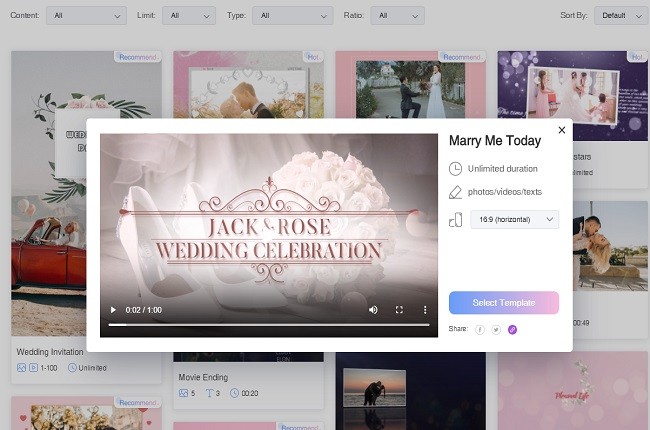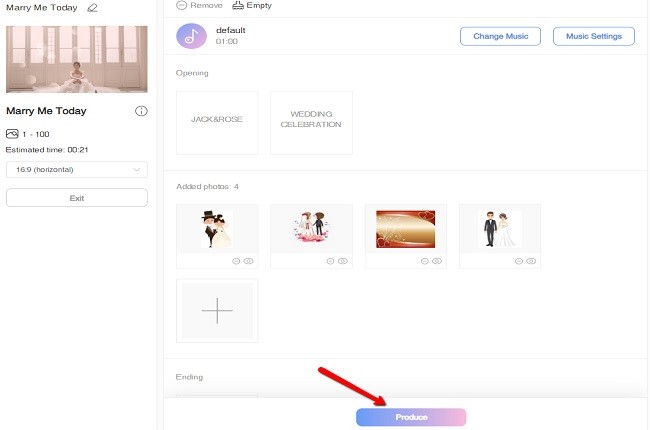Top 3 Online Wedding Invitation Video Maker

LightMV Online
LightMV Online is one of the best online video makes that you can use. It has different types of templates to use with default background music. Since this tool has an easy-to-use user interface, in just several clicks you will be able to produce an amazing video. Moreover, you can use this tool directly on your web browser, there’s no need for you to download and install any additional app to create video wedding invitations. Below are the steps on how to use this online wedding invitation video maker.
- Open your favorite web browser and search for the LightMV site. Or you can click the button below to install its app version.
- Choose your desired wedding template for your video.
Tips: Click the picture below to watch this wedding template.
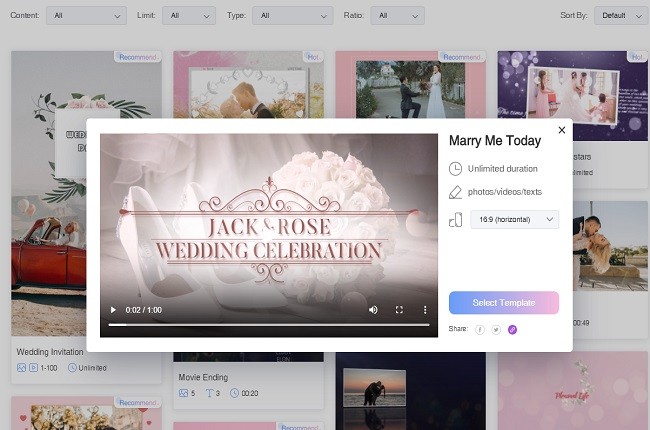
- Upload photos you need for your video or just drag and drop the photos from your computer to the processing area.
- Then, Hit the “Produce” button to start creating your wedding invitation video. Lastly, “Download” the video to save it on your computer.
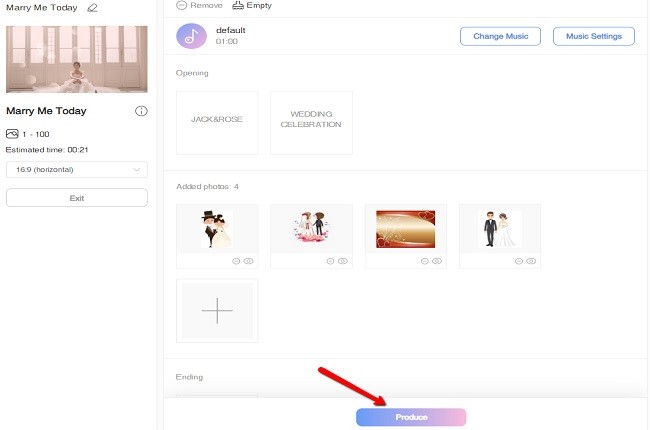
Animoto Video Maker
Animoto Video maker is free online animated wedding invitation video maker, it allows you to make a short video or animated wedding invitation. It has user friendly interface, wherein you can make videos without any hassle. Aside from that, this tool offers a lot of templates to use such as, video, wedding invitations, promotion slideshows, engagement slideshow and so on. Also, this can help you make an appealing video for various occasions. To know more about on how to create wedding invitation video, see the easy steps below.

- Visit its official website then choose “Template” from the interface of the web.
- From here, choose “Save the Date” template then click “choose template” button.
- Edit your video by selecting the features of the tool located at the left side corner on its interface.
- Once finished, click the “save” button at the upper right corner of the interface to save your video.
Inviter
Inviter is a digital wedding invitation video maker that allows you to create videos with different templates. Before using the program, you need to sign up for an account first. It has a professional user interface. Moreover, you can easily create a short wedding invitation using this tool without any difficulties. To learn more about on how to make video wedding invitation, here is the guide.

- Visit the official website on your web browser.
- Choose a wedding template that you want to use for your video.
- Click “Select & Edit” button then edit your video according to your choice.
- Once completed, click the “Save” button to save your file.
Conclusion
These are the best three online marriage invitation video maker with different functions and features. All of them are easy to use and allows you to create an impressive video for your wedding without any complicated set set up. However, LightMV is the most recommended one because it can be used with all the devices as long as you have an internet connection and browser with you.